This is a Rocket League guide about explained Controller and Dodge Deadzone, their impact on gameplay and which are the best Rocket League Controller Deadzone & Dodge Deadzone Settings for competitive.
In addition to your mechanical gameplay skills, good and comfortable in-game settings can make you are able to do the best in any competitive game! When it comes to having success in Rocket League, you should also customize your Rocket League Camera Settings and Controls Settings , which we have talked about in our previous article. But some settings may still make you confused such as the Controller Deadzone and Dodge Deadzone Settings. Here is a technical guide with it you can get know how to customize your Controller Deadzone & Dodge Deadzone to maximize your potential.
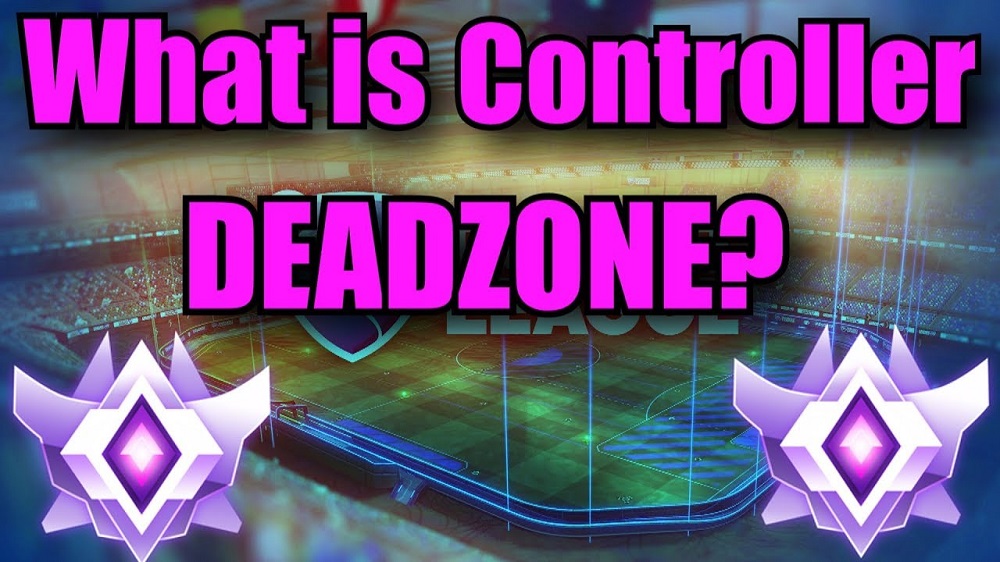
What is Controller Deadzone In Rocket League?
Controller deadzone is a setting that allows players to specify how large of an analog stick input deadzone they want and lets you configure how sensitive you want your stick to be. This means that the stick will only register the movement once you are over the “deadzone” which you have set up. In a lot of ways, Controller Deadzone is similar to camera sensitivity settings in that it deals with the sensitivity of one particular function. The function it controls is that of your car's movement.
What is the best Rocket League Controller Deadzone Setting?
The default value of 0.3 means that you must tilt the analog stick 30% of the way in a direction before your car begins to change directions on the ground or in the air. Turning the Controller Deadzone up or down increases or decreases the percentage necessary to move the car in a specific direction. The lower you have this setting, the more sensitive it will feel.
If you want to be able to make quick turns on a dime for instance, then you can turn the Controller Dead Rocket League setting down to make your steering more sensitive. If you aren't sure what you want, test it out in some bot matches until you've found your sweet spot. Most Rocket League pros seem to be using a range from 0.05 (= 5%) to 0.15 (= 15%) with the usual outliers. We suggest you start with 0.15 since it becomes exceedingly harder to play the lower you go.
Check below video from Rocket Science to learn more tips on Controller Deadzone Setting:
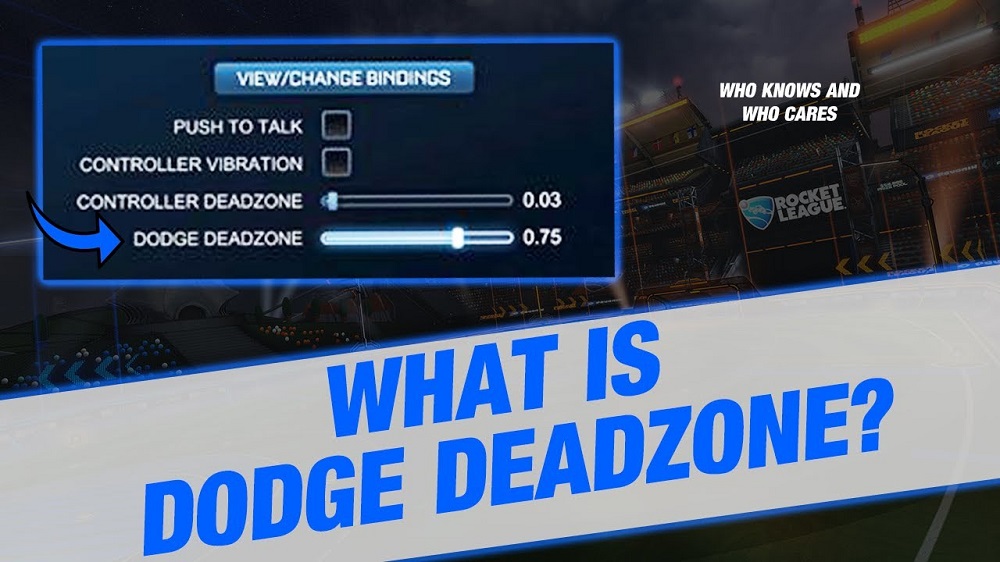
What is Dodge Deadzone In Rocket League?
The deadzone value you set is how far in a direction you need to pull the analog stick to complete a dodge. The default is 0.5, which means you have to pull your stick at least 50% of the way to complete a dodge.
What is the best Rocket League Dodge Deadzone Setting?
Set the Rocket League Dodge Deadzone at the default (0.50), which requires a 50% activation of the stick in order to trigger a directional dodge. At 0% (0.00), a directional dodge will be triggered as soon as you move the stick even a touch in that direction. At 100% (1.00), you need to move the stick all of the ways in one direction (basically touching the controller shell) to activate the directional dodge.
Setting Dodge Deadzone higher reduces the possibility for mistakes when you are trying to NOT do a directional dodge, but can also cause you to not dodge directionally when you would like to (if you haven't activated the stick far enough). Setting it lower increases the possibility for mistakes, but makes it easier to activate directional dodges. Whatever you feel is the most comfortable.
Check below video from Rocket Science to learn more tips on Dodge Deadzone Setting:
Want to improve your gameplay of Rocket League? Check more Rocket League guides here! Cheap Rocket League crates and items and tradable Rocket League keys are for sale here, use coupon “ROC” to save the most!